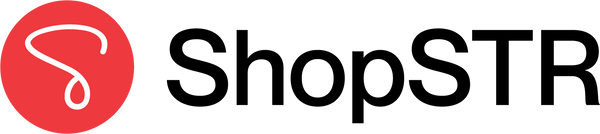Setting up a vacation rental website can be a daunting task, but with Shopify and the ShopSTR application, the process becomes straightforward and efficient. Shopify’s user-friendly platform combined with ShopSTR’s specialized booking software creates a seamless solution for managing your vacation rentals online. Here’s a step-by-step guide to help you get started.
Step 1: Sign Up for Shopify
-
Create an Account:
- Visit Shopify’s website and sign up for a free trial or choose a plan that suits your needs.
- Fill in your details and create your account.
-
Set Up Your Store:
- Once your account is created, you’ll be prompted to name your store. Choose a name that reflects your vacation rental business.
Step 2: Choose and Customize a Theme
-
Select a Theme:
- Go to the Shopify Theme Store and browse through the available themes. Choose one that aligns with your brand and is designed for bookings or accommodations.
- Preview the theme to ensure it fits your vision, then click “Add to Theme Library.”
-
Customize Your Theme:
- Go to the “Online Store” section and select “Themes.”
- Click “Customize” to modify the theme according to your preferences. Add your logo, adjust colors, and upload high-quality images of your properties.
Step 3: Install the ShopSTR Application
-
Visit the Shopify App Store:
- Go to the Shopify App Store and search for “ShopSTR.”
-
Install ShopSTR:
- Click on the ShopSTR app and then click “Add app.”
- Follow the prompts to install the app and connect it to your Shopify store.
Step 4: Configure ShopSTR
-
Set Up Your Properties:
- Once ShopSTR is installed, navigate to the ShopSTR dashboard within your Shopify admin.
- Add each of your vacation rental properties by filling in details such as property name, description, address, photos, pricing, and availability.
-
Customize Booking Forms:
- Use ShopSTR’s tools to create booking forms that capture all necessary information from your guests.
- Ensure your forms are user-friendly and comprehensive to streamline the booking process.
-
Set Up Automated Notifications:
- Configure automated booking confirmations, reminders, and follow-up emails to enhance the guest experience and reduce manual tasks.
Step 5: Set Up Payment Gateways
-
Configure Payment Settings:
- Go to the “Settings” section in your Shopify admin and click on “Payments.”
- Choose your preferred payment gateways (e.g., Shopify Payments, PayPal, Stripe) and follow the instructions to set them up.
-
Enable Secure Transactions:
- Ensure that your payment gateways are securely configured to protect your guests’ payment information.
Step 6: Launch Your Website
-
Review Your Site:
- Before launching, thoroughly review your website to ensure everything is working correctly. Test the booking process, check for any missing information, and make sure all links are functional.
-
Optimize for SEO:
- Use Shopify’s built-in SEO tools to optimize your website for search engines. Add relevant keywords, meta descriptions, and alt text for images to improve your site’s visibility.
-
Go Live:
- Once you’re satisfied with your website, remove the password protection to make it publicly accessible. Go to “Online Store,” select “Preferences,” and disable the password protection.
Step 7: Promote Your Vacation Rental Website
-
Social Media Marketing:
- Create social media profiles for your vacation rental business and start sharing your properties with beautiful photos and engaging content.
-
Email Marketing:
- Build an email list and send newsletters to potential guests, highlighting special offers and new properties.
-
SEO and Content Marketing:
- Regularly update your website with blog posts, travel guides, and local area information to attract organic traffic and improve your search engine ranking.
Conclusion
Setting up a vacation rental website with Shopify and ShopSTR is a smart and efficient way to manage your properties and bookings online. By following these steps, you can create a professional and user-friendly website that enhances the guest experience and streamlines your operations. Start your journey today and watch your vacation rental business thrive with the power of Shopify and ShopSTR.