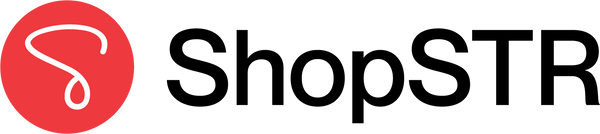1. Installation and Configuration
1.1 Setting Up Your ShopSTR Account
Create a account on ShopSTR here signup
Once you've successfully created an account, you will receive a set of step-by-step instructions for installing ShopSTR and taking your first steps as a beginner.
3. Explore the App Blocks Powered by ShopSTR
The app blocks empowered by ShopSTR are a potent tool for unlocking the full potential of your listings. They elevate the user interface and enhance the overall user experience.
To activate our app blocks, follow these
- Access your Shopify admin panel at admin.shopify.com.
- Navigate to Sales channel.
- Select Themes.
- Choose Customize.
- Click on Add section.
- Find the Apps section.
- Here, you will see the list of available sections that you can activate.

Listing Product Template
This template is designed to transform the appearance of your product pages. It takes the conventional e-commerce website and converts it into a fully functional rental website.
How to Add a Product Listing Template Section

Search Listing Section
This versatile section can be added to any page, including your homepage. It allows customers to search through your ShopBnB listings based on criteria such as check-in and check-out dates, location, and the number of guests. The search results will be displayed at the bottom of the page.
How to Add a Search Listing Template Section

Search Section
Similar to the Search Listing Section, this is a simplified version featuring just the search bar. It redirects users to "https://your-shop.myshopify.com/a/bnb/stays" where they can view all available listings for their specific search. This section occupies only a small portion of the page.
How to Add a Search Template Section

Featured Listing
If you wish to highlight your best-selling or top-rated stays on your homepage, the Featured Listing section is the ideal choice. You can select a listing to showcase in this section, providing visitors with a view similar to the product section.